Discover how to optimize your workload with current automation tools!
Automation tools have revolutionized the way Executive Assistants work by simplifying their daily routine tasks, allowing them to focus on high-priority work. Here are 5 automation tools that are indispensable for Executive Assistants:
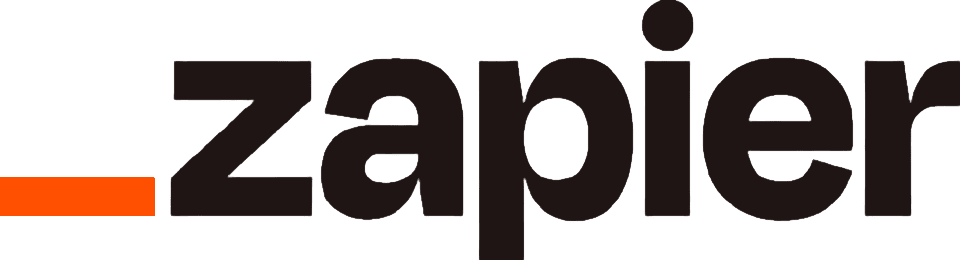
Zapier
Zapier is a powerful automation tool that enables executive assistants to create custom automated workflows, called “Zaps,” that connect different software applications. Zaps can be used to automate repetitive tasks, such as data entry, file management, and communication. Here are some examples of Zaps that can help executive assistants:
- Automate lead generation: By creating a Zap between a lead generation form and a CRM system, new leads can be automatically added to the CRM system, reducing the need for manual data entry.
- Automate meeting scheduling: By creating a Zap between Calendly and a calendar system, executive assistants can automate the scheduling process for meetings, eliminating the need for back-and-forth emails.
- Automate social media posting: By creating a Zap between Hootsuite and a social media account, executive assistants can automate the posting process for social media content, ensuring consistent and timely posting.
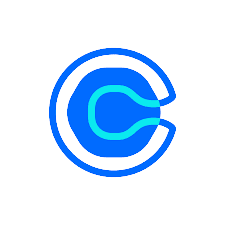
Calendly
Calendly is a scheduling automation tool that simplifies the meeting scheduling process for executive assistants. With Calendly, executive assistants can share their availability with multiple participants and automate the scheduling process. Here are some specific applications of Calendly for executive assistants:
- Schedule internal meetings: By creating a link with available time slots, executive assistants can share the link with their team members and allow them to schedule meetings easily without having to send multiple emails.
- Schedule external meetings: By sharing the Calendly link with external parties, executive assistants can simplify the process of scheduling meetings with clients or partners, ensuring that everyone’s schedules are accommodated.
- Schedule follow-up meetings: By setting up recurring events on Calendly, executive assistants can schedule regular follow-up meetings, reducing the need for manual scheduling.
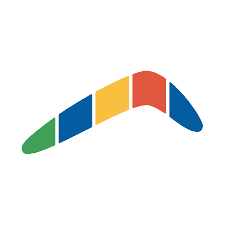
Boomerang
Boomerang is an email management automation tool that enables executive assistants to manage their inbox more efficiently. With Boomerang, executive assistants can schedule email follow-ups, set reminders, and track responses. Here are some specific applications of Boomerang for executive assistants:
- Schedule follow-up emails: By scheduling follow-up emails with Boomerang, executive assistants can ensure that important emails are not forgotten and that deadlines are met.
- Schedule email reminders: By scheduling reminders with Boomerang, executive assistants can stay on top of important emails and avoid missing crucial information.
- Track responses: By using Boomerang’s response tracking feature, executive assistants can keep track of which emails require follow-up and which emails have already been addressed.
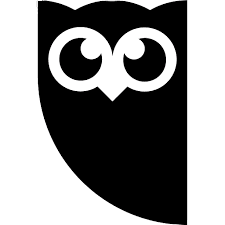
Hootsuite
Hootsuite is a social media automation tool that allows executive assistants to manage multiple social media accounts from a single dashboard. With Hootsuite, executive assistants can schedule posts in advance, track social media engagement, and monitor social media mentions. Here are some specific applications of Hootsuite for executive assistants:
- Schedule social media posts: By scheduling social media posts in advance with Hootsuite, executive assistants can ensure that content is posted regularly and consistently.
- Monitor social media mentions: By using Hootsuite’s monitoring feature, executive assistants can keep track of social media mentions and respond to comments and questions in a timely manner.
- Track social media engagement: By using Hootsuite’s analytics features, executive assistants can track social media engagement and identify which social media channels are most effective for the organization.

Expensify
Expensify is an expense management automation tool that simplifies the expense reporting process for executive assistants. With Expensify, executive assistants can take photos of receipts, automatically extract relevant data, and categorize expenses. Here are some specific applications of Expensify for executive assistants:
- Simplify expense reporting: By using Expensify to manage expenses, executive assistants can eliminate the need for manual data entry and reduce the risk of errors.
- Categorize expenses: By categorizing expenses with Expensify, executive assistants can track spending and identify areas for cost savings.
- Streamline approval process: By setting up Expensify to automatically send expense reports to approvers, executive assistants can speed up the approval process and reduce delays.
Automation tools have become essential for Executive Assistants to streamline their daily tasks and improve productivity. By leveraging these tools, EAs can free up time to focus on higher-priority tasks, making them more valuable to their organization. By incorporating these 5 automation tools into their workflow, Executive Assistants can work smarter, not harder!

